Losing access to your Google Account is quite annoying thing, as its include a lot of services like emails, Drive files, YouTube and photos. In this guide, we will see all the available options to recover Google account.
If you forgot your email address
If you can’t sign in because you forgot your email address, Google provide a way to resolve this by visiting Find your email page.
You will need to provide the phone number or the recovery email address associated with your account.
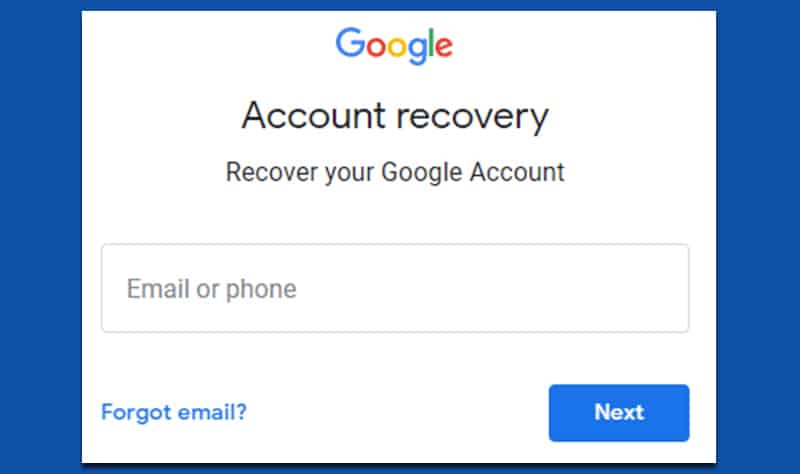
If you forgot your password
If you can’t sign in because you can’t remember your password, you need to access the account recovery page and follow the steps:
- Enter your email address or phone number.
- Answer the asked questions to confirm it’s your account
Its recommended to complete this steps using a device, browser and location that you previously used to sign into your account.
After successfully confirming your identity, you will be able to reset your password.
If you can’t confirm your identity
If you fail to verify your identity, and you have trouble with the security questions, follow this tips:
- Try not to skip questions. If you’re unsure of an answer, take your best guess rather than moving on to another question.
- Use a computer, phone, or tablet where you frequently sign in
- Use the same browser (like Chrome or Safari) that you usually do
- Be in a location where you usually sign in, like at home or at work
- Details matter, so avoid typos and pay attention to uppercase and lowercase letters.
- If you’re asked for the last password you remember, enter the most recent one you recall.
- If you don’t remember your last password, Use a previous one that you do remember. The more recent it was, the better.
- If you can’t confidently recall any previous passwords, Take your best guess.
- If you’re asked to enter an email address you can check now, enter one that you’ve added to your account. Here are some examples:
- A recovery email address helps you get back in and is where we send you security notifications.
- An alternate email address is one you can use to sign in.
- A contact email address is where you get information about most Google services you use.
- If you’re asked why you can’t access your account, include helpful details.
- You’re traveling
- You get a specific error message
- You think your account was compromised because of malware or another reason
- You changed your password last week and can’t remember it
If your description matches the information they have, this similarity can help your case.
If you already tried to recover your account and got a “Google couldn’t verify this account belongs to you” message, you can try again.
Recover Google Account if it has been Hacked
If you are sure that all of your information is correct, and you thing your account has been hacked or someone has changed your passwords and you recovery options (Phone number and recovery email address). or has deleted your account, you need also use recover google account page.
The recovery steps almost identical to ones in the forgot password section. You just need to follow the prompts and fill all asked information.
If all options fail, or you can’t sign in for another reason (like you’re having trouble with two-step verification or you can’t reset your password with a code by text), you can get help signing in and recover google account directly through Google Recovery form.
In the recover google account form, select the issue that most closely applies to you. Follow the instructions to get back in to your account.
Secure and protect your Google Account
To make your account secure and recoverable, Follow these steps:
- Go to your Google Account
- On the left navigation panel, click Security
- Under “Signing in to Google,” add recovery options to get back in to your account easily in the future
- Turn on 2-Step Verification to add another layer of security to your account.
- If you use Gmail, check your filters and forwarding settings. Make sure your mail isn’t being forwarded to an email address you didn’t set up.
Doing these steps make your account secure and give the ability to recover it easily when you lose access to it.




5 Comments
Está aplicación de chat puede sustituir el WhatsApp Messenger? Y con los contactos que tengo se aplican ellos en el mismo momento que está actualizando? No quiero perder ninguno de los que tengo…
Oi bom dia oi
How should I recovery my account because is has block
Hola
send me text