Percentage calculator is a free online tool to calculates a variety of percentage related numbers, such as the percentage difference between two values.
Just google percentage calculator and look for this page, enter the desired formulate and get the results.
Percentage Formula
Although the Percentage formula may be expressed in a variety of ways, it is fundamentally a three-valued algebraic equation.
B × X1 = X2
B is the percentage, X1 is the first value that the percentage will modify, and X2 is the result of the percentage operating on X1. The calculator provided automatically converts the input percentage into a decimal to compute the solution. However, if solving for the percentage, the value returned will be the actual percentage, not its decimal representation.
EX: B × 60 = 3
B =3/60 = 0.05 × 100 = 5%
So because formula requires the percentage to be in decimal form when calculating manually, the result for B must be multiplied by 100 to convert it to a percent. This is similar to what the calculator above performs, however it takes percentages rather than decimals as inputs.
Percentage Difference Formula
The absolute value of the difference between two numbers is divided by the average of those two numbers to determine the percentage difference between those two numbers. When you multiply the result by 100, you get the solution in percent rather than decimal form. For further information, see the equation below.
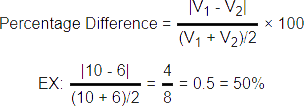
Percentage Change Formula
Percentage increase and decrease are computed by subtracting two numbers and comparing the difference to the starting value. This is done mathematically by taking the absolute value of the difference between two values and dividing the result by the starting value, determining how much the initial value has changed.
The percentage calculator above computes a percentage increase or decrease of the input value. It entails translating a percentage to its decimal counterpart and then subtracting (reduce) or adding (raise) the decimal equivalent from and to 1. When the original number is multiplied by this amount, the number will either rise or decrease by the provided percentage. For further information, see the sample below.
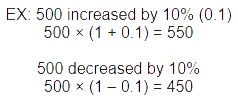
Percentage Calculator FAQ
You should have JavaScript support enabled in your browser to use the Percentage Calculator.
Decimal separator
You can use dot (.) or comma (,) as a decimal separator.
Thousands separator
Please avoid using thousands separators since the Percentage Calculator considers both the dot and the comma to be decimal separators.
Keyboard Shortcuts
- Use tab key to move to the next field. Use shift-tab to move to the previous field.
- Press Enter to calculate.
The result is shown in the last text area. The result field is empty if there are errors, and the background of the field containing the error is shown in red.
