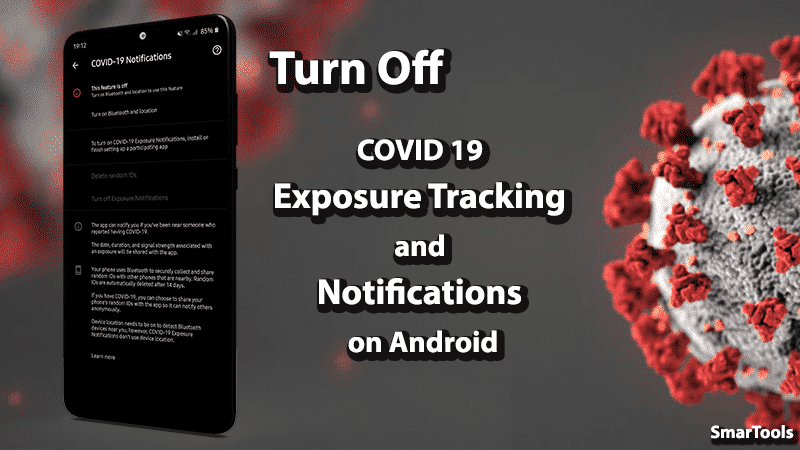
Google recently released an Exposure Notification API that Official health institutions can use -after you give them your permission- for COVID-19 contact tracing.
In this article, we will see how to verify if the feature is disabled on your Android mobile phone, and how to disable exposure logging and notifications if its already enabled.
The Exposure Notifications API was rolled out to Android handsets through Google Play Services by an update issued in May 2020.
Therefore, a new section added to Google settings called “COVID-19 Notifications”. accessible from any Android phone Settings menu.
By default, nothing is enabled until you download and use an official app provided by your health organization for COVID-19 contact tracing.
Step 1: Open Settings Menu
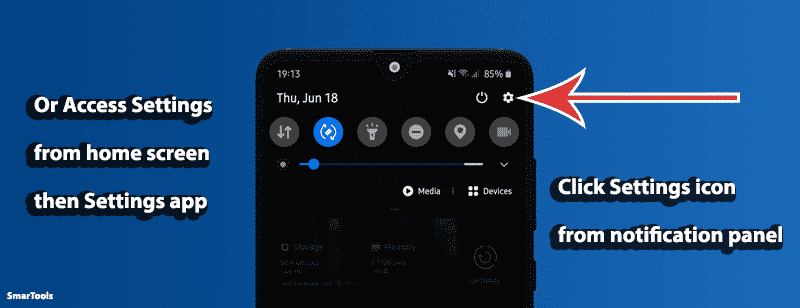
First thing, you need to access phone settings menu on your device. As seen in the picture above, you can do this easily from the notification panel then tap Gear icon.
Also you can access the settings menu from Settings app, locate it in your home screen where all apps icons listed.
Step 2: Access Google Settings
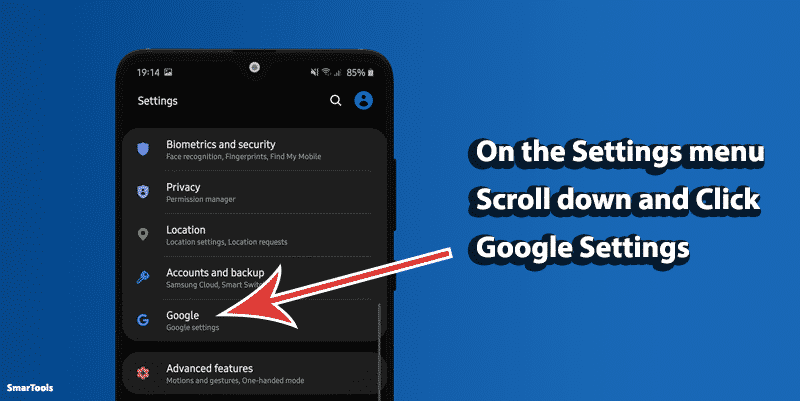
When you on the Settings menu, just scroll down until you found an option called “Google” or “Google Settings” and select it.
Step 3: COVID-19 Exposure Notifications
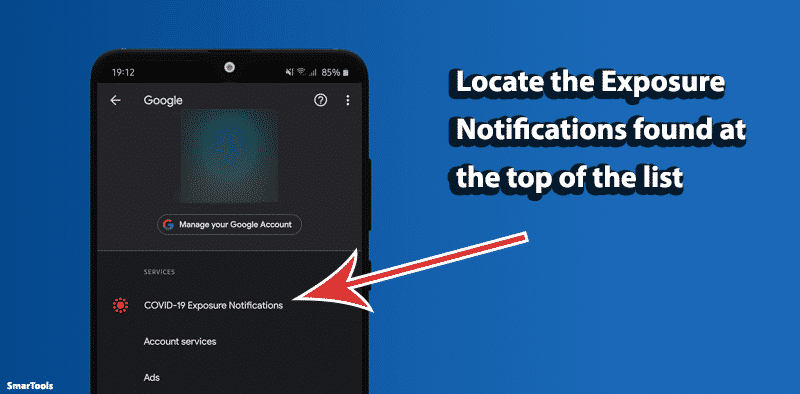
A list of options will appear, What matters to us here is the first option. if it is “COVID-19 Exposure Notifications” that’s mean your Google Play Services was updated to support this feature.
If not, That’s mean the API hasn’t been installed on your phone and you should update your Google Play Services to use this feature.
Now let’s continue if there its appear on our device, by clicking on it.
Step 4: Turn Off COVID-19 Exposure Notifications
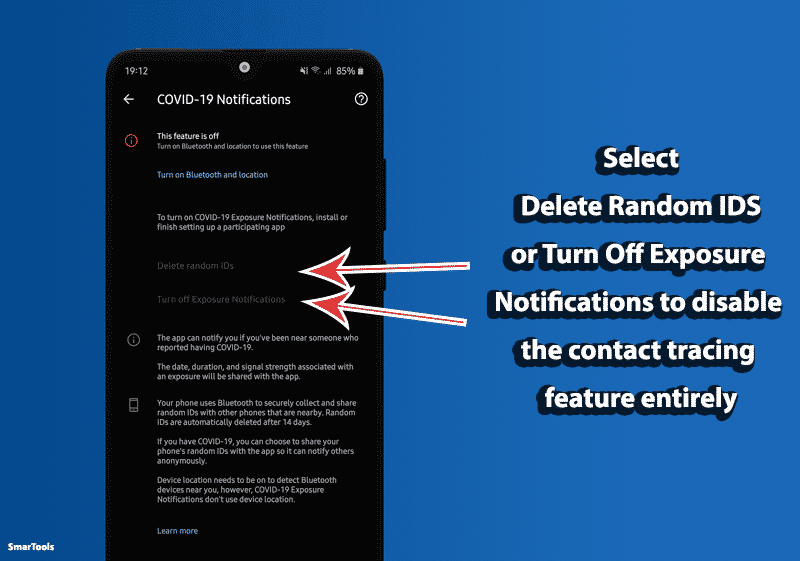
In this screen, If you have already installed a COVID-19 contact tracing app from your health organization and you already give it the permission to use Google’s and Apple’s Exposure Notifications API, the options in the menu won’t be grayed out and should be enabled.
in this case, you have to select the option “Delete Random IDs” and “Turn off Exposure Notifications” to disable this feature completely.
Conclusion
You don’t need to be worry about this feature, because it doesn’t send the personal health data to official health government agencies. and its completely optional.
Also it’s only works if you grant permission to apps provided by your local health organization.
In fact, it may help you stay safe from the Covid-19 that has infected more than 8 Millions people around the world so far.
And do not forget to follow the instructions directed by health authorities to avoid the spread of this virus and to keep you and your family safe.



